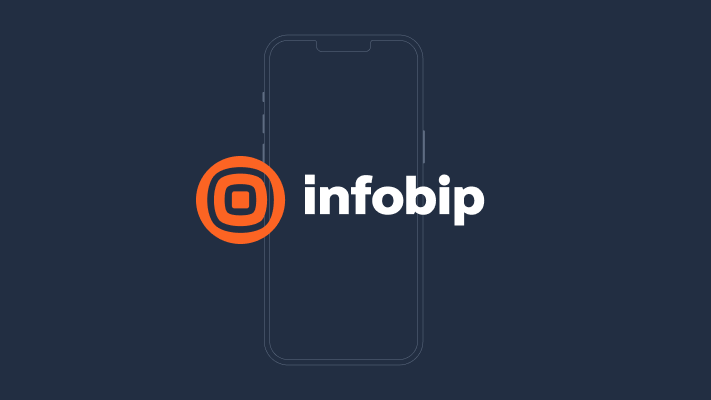When can I start sending WhatsApp messages?
You can start sending WhatsApp messages to your customers after completing the embedded signup.
You will need:
- A verified phone number not connected to any other WhatsApp account, private or business.
- A Facebook business account with administrator access.
To start the registration process, go to Infobip web-interface and register a sender. Start the embedded signup by choosing “I already have a number I want to use”.
After completing the embedded signup, you can immediately start sending messages, but with some limitations. To remove these limitations, you will need to wait for WhatsApp to approve your account and display name.
When approved, you can:
- Respond to unlimited customer-initiated conversations (24-hour messaging windows).
- Send business-initiated conversations to 250 unique customers in a rolling 24-hour period.
- Register up to 2 phone numbers.
You are now ready to start using WhatsApp.
You can also take a step further and verify your business. Business verification (optional) allows you to send unlimited business-initiated messages and have as many senders as you need.
Learn more about business verification