Australia Letter of Authorization (LOA) guidelines
Before you begin, check the basics of Australia coverage, restrictions, and current regulations.
According to the latest policy, the following should be provided for sending traffic towards Australia:
-
Alpha and Alphanumeric Sender ID usage before live traffic
-
Letter of Authorization (LOA)
-
Evidence that establishes the association of the brand with the Sender ID (Evidence List included in the LOA document) The LOA documents are separated based on the following customer types:
-
Direct customers - This customer type is usually the direct owner of the sender or brand.
-
Wholesales/partners - This customer type is generally not the owner of the sender and brand but rather engages in reselling or re-purposing them, depending on their business model and use case.
Registration requirements
The registration requirements vary based on the customer type. Refer to the relevant sections below according to your specific customer type.
Direct customers
For direct customers, the LOA and Evidence should be provided for registration.
Download the template here:
Once you download the template, adhere to the following LOA guidelines in the provided document:
- Company letterhead.
- Date.
- Company name.
- Name of the entity with whom you have a contract.
- Sender you are registering.
- Choose any of the Evidence associated with the sender listed in the table, and attach it to the LOA.
- Name and position of the person appointed by your company and signature.
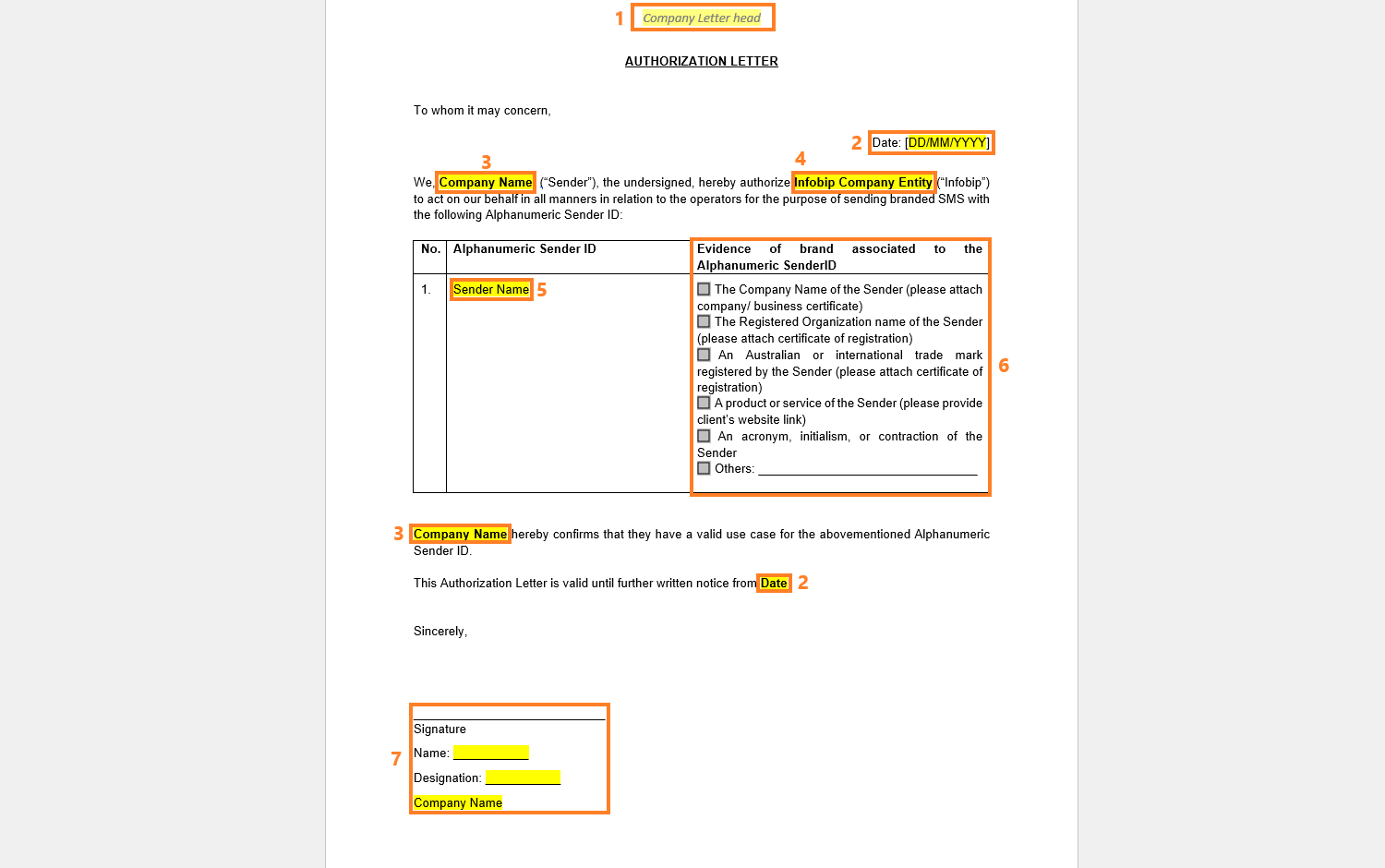
Wholesales/Partners
You only need to submit a document showing that your customer (the brand owner) has authorized you to use the sender.
Submit any of the below:
- Email from the end client authorizing your company to use the sender
- A screenshot of your company's database showing that the end client sender is registered on your end
- Authorization letter from the end client authorizing your company to use the sender
Once all requirements and documents are completed, you can:
- Direct customers (end customers) - start the Sender ID registration process here (opens in a new tab), and click the Request Sender button under Alphanumeric Sender ID. Provide the necessary details and submit the request.
- Wholesales/partner - contact [email protected] and your dedicated account manager, and provide the documents along with the required sender information.