Collect and manage user opt-ins
To send business-initiated messages over WhatsApp, you must first obtain explicit opt-in consent from the user. WhatsApp requires that users know they are agreeing to receive messages and that they understand what types of messages they will receive.
You are responsible for collecting, storing, and managing opt-ins in a compliant way, especially when using WhatsApp for marketing or inbound communication.
Displaying a WhatsApp number alone does not count as opt-in. Users must initiate contact or give informed, explicit consent through a supported method.
What makes an opt-in valid
A valid WhatsApp opt-in must meet the following requirements:
- The user clearly agrees to receive messages from your business.
- You specify the business name and the types of messages (for example, delivery updates, offers)
- Opt-in is collected before sending any proactive message.
- You inform users that they can opt out at any time.
You can collect opt-ins through any third-party channel, such as websites, ads, SMS, IVRs, ATMs, or in-person interactions. Opt-ins cannot be collected through WhatsApp itself.
Entry points
Entry points determine how users initiate conversations with your business. End users can contact you to find information about a product, purchase a product, get customer service, request a loan, receive account statements, notifications about transactions, find the nearest branch, or simply to opt-in for future updates from your business.
Entry points can be online organic, online paid, or offline.
Online organic entry points
- These are free and unpaid ways in which users find and start a WhatsApp conversation with a business. These typically happen through direct interaction with the business's online presence.
- WhatsApp directory: Place your verified business in the WhatsApp directory and enable users to find you within the app. Users can enter whole or part of the text to match the search results within the country. For example, if the phone number starts with +44 for the UK, only users with the same prefix can find you. Available only in Brazil, Colombia, Mexico, Indonesia, and the UK.
- Website links (wa.me links): Add WhatsApp links to your website. The link format is
https://wa.me/<number>, where the<number>is the full phone number in international format. - WhatsApp number on websites and social media: Display your WhatsApp number on your business's homepage and contact page, in posts, videos, and profile descriptions on social media.
- Call deflection: Add a call deflection option to redirect calls to WhatsApp. You can enable this through the Interactive Voice Response (IVR) menu or automated call messages.
Online paid entry points
- These are advertisements or sponsored content businesses pay to direct customers to a WhatsApp conversation.
- Ads that click to WhatsApp: Facebook, Instagram, and Marketplace ads with a Call-to-Action (CTA) button that opens a WhatsApp chat. These conversations are free for 72 hours; you can send any templated message within that time frame. Conversations that start through ads are fully trackable with our advanced funnel analytics, so you can see user behavior and make data-driven decisions.
- Call-to-Action (CTA) buttons and visuals: You can place a clickable visual using the wa.me link on your homepage or contact page and in digital ads on social media (other than Facebook or Instagram). When users click the button, they are redirected to the WhatsApp app and can start a conversation with you.
Offline entry points
- These are physical touchpoints where customers can start a WhatsApp conversation using real-world interactions.
- QR code: Add a QR code to your website homepage or contact page, as well as on your offline media, such as product packaging, leaflets, and billboards. Users can scan the QR code to start a WhatsApp chat with you without entering your WhatsApp number on their devices.
Supported opt-in methods
You can collect opt-in using one or more of the following methods:
Click-to-WhatsApp
Use Meta ads on Facebook or Instagram that open a pre-filled WhatsApp message when tapped. When a user sends the message, it counts as an opt-in.
- Ads appear in Feed, Stories, and Marketplace.
- Supports lead generation, sales, and service use cases.
- Available on mobile and desktop.
By capturing opt-ins directly through user-initiated interactions, businesses ensure that customers have clearly agreed to receive messages, facilitating seamless and compliant engagement.
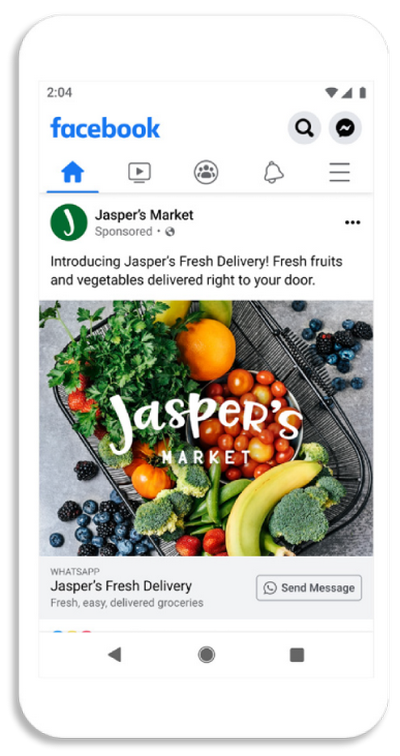
Website opt-ins
Embed WhatsApp opt-in options on your website:
- Sign-up/contact forms: Add a checkbox to existing contact forms.
- Pop-ups/banners: Prompt users to subscribe to WhatsApp updates.
- Dedicated pages: Explain opt-in benefits and obtain consent.
Ensure responsiveness and a redirect to a confirmation page.
SMS opt-ins
Send an SMS with a direct link to open WhatsApp. When a user taps the link, it counts as an immediate opt-in. Customers are then redirected to a confirmation page (Thank you for your opt-in), and you can start sending notifications over WhatsApp.
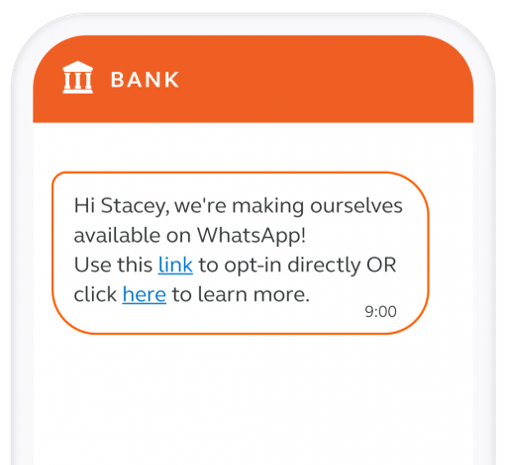
Voice IVR opt-ins
During a Voice IVR call, users can press any key (for example, Press 1 to opt in to WhatsApp messages). Once confirmed, you follow up with a WhatsApp message acknowledging the consent.
ATM-based opt-ins (banking use case)
Banks can prompt users at ATMs to receive updates like balance alerts or payment notifications using WhatsApp. The user provides consent as part of their transaction flow.
Social media and email
Use social media to inform users they can also receive notifications over WhatsApp and direct them to your opt-in page. If your users have already opted in to email communications, you can mention the WhatsApp opt-in option in newsletters, including a call-to-action (CTA) button with a direct link to your opt-in page.
Inserted opt-ins
Embed opt-in prompts within existing user workflows to notify users over WhatsApp:
- While completing a purchase
- While tracking deliveries
- During onboarding or check-in
Common in retail, airlines, and logistics (for example, a WhatsApp opt-in checkbox where users enter their phone numbers).
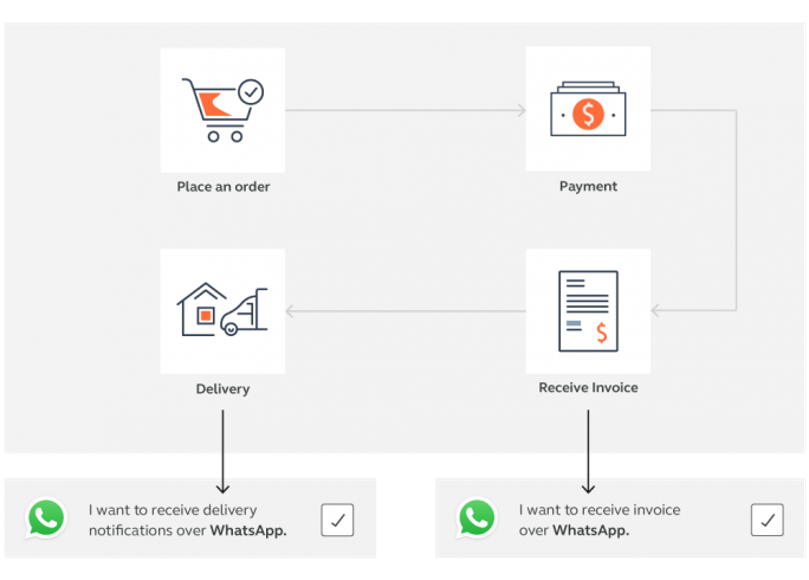
Customer-initiated (C2B) opt-ins
If a user messages you first, you may freely reply during the 24-hour session window.
If you want to continue messaging after 24 hours:
- Ask for opt-in during the first exchange
- Provide clear confirmation
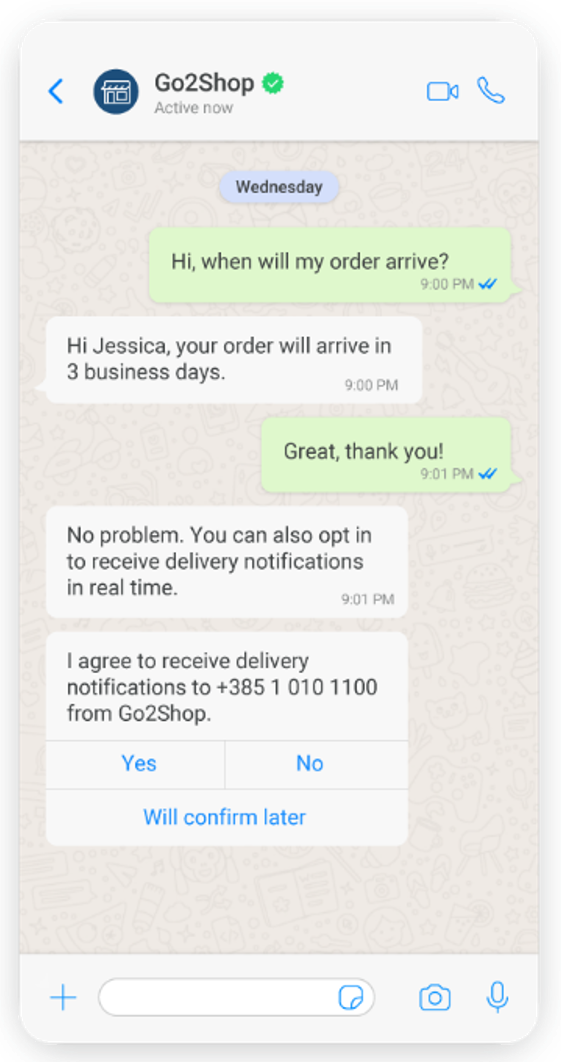
Example:
I agree to receive (e-receipts, delivery notifications, back-in-stock alerts) on (+385 XX XXXXXX) from Go2Shop.
Boost opt-ins
To maximize opt-ins:
- Communicate clearly the value of receiving notifications over WhatsApp.
- Avoid over-messaging users to prevent opt-out.
- Simplify the opt-in process to minimize user effort.
- Choose an opt-in model that aligns with your existing workflows.
- Use social media to reach users already online (click-to-WhatsApp ads can help expand your reach on Facebook and Instagram).
- Provide clear instructions for opting out and honor these requests promptly.
Manage user marketing preferences
Meta is gradually rolling out Offers and announcements setting, which allows WhatsApp users to control whether they receive marketing messages from businesses. This feature may not be available to all users initially.
When enabled, Offers and announcements lets users:
- Opt out of receiving marketing template messages from your business.
- Share feedback on message relevance.
- Mark themselves as Interested or Not interested, which may influence their eligibility for future marketing messages.
When a user receives a marketing message, a tooltip icon appears. By tapping this icon, users can:
- Mark the message as relevant or not relevant.
- Opt out of future marketing messages from your business.
If a user turns off Offers and announcements:
- Your send request will still be processed, but the message will not be delivered.
- You will receive an error response indicating that the recipient has opted out.
Stay informed with subscription events
To track changes in user preferences, subscribe to MARKETING_SUBSCRIPTION_UPDATE event for WhatsApp. This event notifies you when a user:
- Opts out of receiving marketing messages
- Resumes delivery of marketing messages
You can subscribe to this event using: