User-initiated calling
User-initiated WhatsApp Business Calling enables end users to start a voice call to your business from within the WhatsApp app.
WhatsApp Business Calling can be activated for customers already using WhatsApp Business Messaging with Infobip. To enable your WhatsApp sender for the voice service, contact your account manager or Support (opens in a new tab).
Availability
User-initiated calling is supported in all countries where WhatsApp Business Messaging is available, except:
- Cuba
- Iran
- North Korea
- Syria
- Crimea, Donetsk, and Luhansk (regions of Ukraine)
Once voice is enabled on your sender, any user in a supported country can initiate a call to your business, regardless of where the sender is based.
How to initiate a call
You can enable users to call your business in several ways:
- Display a calling icon in the WhatsApp chat interface.
- Send a pre-approved message template that includes a call button.
- Send a free-form interactive message with a call button.
Calling icon in the chat interface
When the calling icon is shown in the WhatsApp chat user interface, any user can initiate a call at any time.
You can control the visibility of this icon through the WhatsApp Manager:
- In the WhatsApp manager, go to Account tools > Phone numbers.
- Enable the Display call buttons toggle.
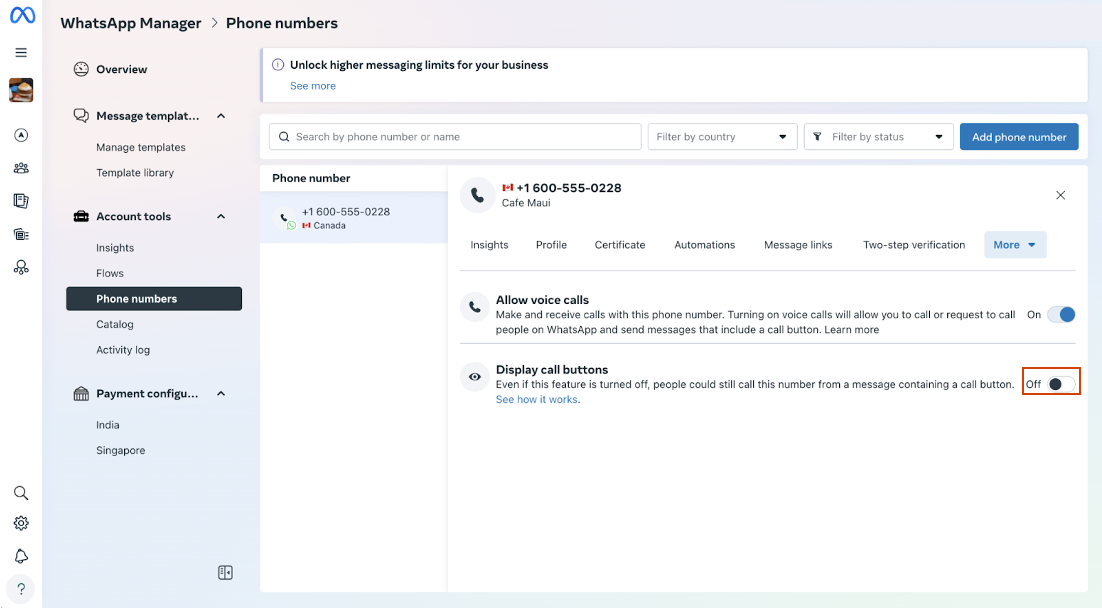
Some businesses may decide to hide the calling icon on the messaging screen and only let their users call them by sending them a free-form interactive message or a template message with a calling button.
Free-form interactive message with a call button
Use an interactive message within an active session to let the user call your business.
Message template with a call button
Use a pre-approved template to let users call from outside the 24-hour messaging window.
Sending a message template with a call permission request is similar to sending a WhatsApp template message (opens in a new tab).
Explore supported user-initiated calling
See how WhatsApp Business Calling integrates with Conversations, SIP trunks, webRTC, and custom voice applications in supported scenarios.